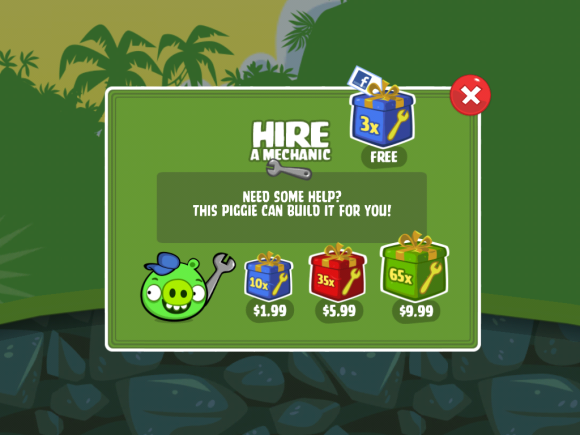Rovio is about to give its Angry Birds a taste of their own medicine.
The game make is expanding its Angry Birds franchise with a new game called Bad Piggies. In this installment, instead of playing from the perspective of the birds, you take on the role of their pig archenemies, as you try and steal a treasure trove of eggs from those furious fowl. The new game is available for iOS, Android, and Mac; Rovio promises editions are on their way for Windows desktops, Windows Phone, and the upcoming Windows 8 operating system.
In Bad Piggies, you try to reassemble a map that will lead the pigs to the birds’ stash of eggs. That means you have to pass a finish line in each level, but instead of using a slingshot to sail and smash into each map piece as in prior Angry Birds offerings, you build a piggie-styled contraption that propels you through each level. Those contraptions can be made out of umbrellas, wings, boxes, bottle rockets, balloons, and bellows, and they’ll send your pig soaring. As you progress through the game, you unlock more powerful pieces to add to your vehicles.
If you get stuck on a level, Rovio will let you turn to a mechanic for help to create the appropriate contraption for your current level. Similar to using the all powerful Mighty Eagle in Angry Birds, hiring a mechanic in Bad Piggies will cost you. If you “Like” Bad Piggies on Facebook, Rovio will start you off with three complimentary roadside assistance sessions. After that you have to pay $1.99 for 10 mechanic sessions, $6.49 for 35, or for people who really need help, $10.49 for 65.
In the early levels of the game, you aren’t given much freedom to build a contraption; instead, you need to build a certain configuration if you want to earn a three-star score. That’s a similar approach to earlier Angry Birds games, where aiming your birds at specific places will help you achieve three stars. Still, it doesn’t stop you from coming up with your own solution for getting through a level, even if there’s usually a standard way to best a bird.
Download PC Version Download
Read more at http://www.macworld.com.au/news/rovio-enhances-angry-birds-franchise-with-bad-piggies-74362/